With so much polarization and negativity in the world, everyone can use a little more kindness. Utah PTA needs help #PassingThanksAround and sharing gratitude and kindness all around Utah. Help us share kindness and celebrate the great communities we live in.
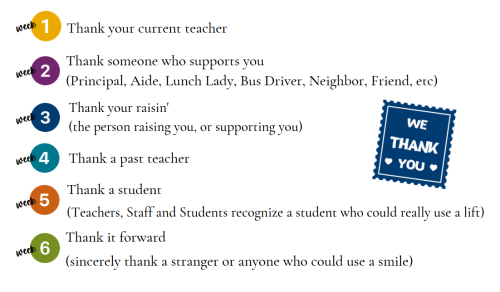
Each week from now until Mid December, Utah PTA will post on social media a new idea on how to thank someone in your community. The weekly list is here:
Please use the Thank you cards below to thank teachers, bus drivers, neighbors, etc.
PTAs can have a table set up at lunch and print off card for students to fill out and give to their teachers, family members and more.
Families can print cards and hand out for all their kids. Good family night activity.
Teachers can use this to share gratitude in a writing assignment.
All: Share your #PassingThanksAround with Utah PTA on Social Media.
Thank You Cards - Group Cards and Gifts with GroupTogether

GroupTogether is a free website that makes group gifting a breeze. Perfect for any school gifts, simply share an invite via e-mail or copy the link to your group chat, and everyone can chip in for a gift and sign the card online! No more awkwardly chasing parents down to sign a card or stressing about who gave you cash. They do the collecting, reminding and keeping track. They provide you with the finished gift and card, which you can send digitally or print and give in person. With cards for any occasion and 150+ gift card options, it’s THE tool for parents. Trusted by over 1 million people.
*Check out this link to earn $10 for your PTA or school per gift!
Thank you Cards - Printable
 Thank you cards to print are linked below so that kids can fill them out and pass their thanks to the great people in their lives. All the cards can be printed in color or black and white and you can print as many as you want. This would be a great activity as a family or a class project.
Thank you cards to print are linked below so that kids can fill them out and pass their thanks to the great people in their lives. All the cards can be printed in color or black and white and you can print as many as you want. This would be a great activity as a family or a class project.
Tips for Printing:
- Most printers will automatically set print to fit or shrink to fit - that just shrinks that down to get all printable images into the margins. That will not affect the quality.
- To print double sided - in the print settings, make sure to click "Print on both sides" and then click print on short edge and then test print.
- If you want no message on the inside, just print the outside, first page.
- If you want to print in black and white to make copies, print in greyscale.