We have an APP for that...
We recently discontinued our original APP, but having www.utahpta.org at your fingertips is so important. Don't fret, we have a solution to still have an icon on your phone or tablet. Make your own APP quick and easy by following these simple instructions.
![]()
For an iphone
Note: The steps below will work on an iPad as well.
1 – Visit the website in your Safari browser.
2 – Tap the Action button (the square button with the arrow pointing upwards).
3 – Scroll down and tap Add to Home Screen.
4 – Give the shortcut icon a name that will allow you to quickly recognize what the icon is for.
5 – Tap the Done button. The icon should now be on your Home screen.
For an Android
Follow the steps below if you’re using Google Chrome:
1 – Visit the website in your Chrome browser.
2 – Tap the three vertical dots to the right of the address bar to display the browser’s menu.
3 – Tap Add to Home screen.
4 – Give the shortcut icon a name that will allow you to quickly recognize what the icon is for.
5 – Tap Add.