WHAT PARENTS CAN DO
Talk About It. Keep an open line of communication between you, your spouse, and child. Having good relationship is most important. Agree on rules that apply no matter where you are.
- Set up clear, simple rules for technology use.
- What websites are okay? When and how long?
- What is and is not appropriate to do online?
- Adults/youth should show each other their online activities.
Implement Safety Tools. Use built-in or install software to filter the content and to monitor the technology.
- Use Google’s “Safe Search Filter.” Select “Search Settings” from upper right-hand corner of screen.
- Install filtering and monitoring software on your computer. K9 Web Protection from Blue Coat is free for home use.
- Online games and cell phones have controls that can be set.
Avoid Isolation. Locate the computer in a central location where others can see the computer screen, never in any bedroom.
Guard Personal Information. Explain what personal information is and discuss with whom and when it is appropriate to share it.
- Avoid clicking on “pop-ups” or “free” offers online.
- Avoid downloading “free” music, videos, etc. from peer-to-peer file sharing software such as Limewire.
- Install anti-virus/spyware software (AVG anti-virus is free for home use).
- Keep all software updated.
Don’t respond, save the evidence, and report it. This is what you do when you see in an e-mail, text message, or on the internet, something that is pornographic, mean, or just inappropriate.